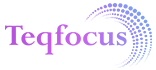Let’s admit that cloud migration has become a must for businesses to sustain themselves in the industry. Regardless of how novice or veteran your enterprise is, jumping onto the cloud to operate Kubernetes workloads should be your priority nowadays. You have already decided to adapt to cloud vendors for containerization services. So, did you make up your mind to choose Amazon Web Services for your business upscaling? Great, if it’s a yes! What’s next? It’s the tricky Kubernetes deployment part.
We will discuss all you need to know about Kubernetes and AWS and the in-depth installation of K8s on AWS below. Stay tuned!
What is Kubernetes?
First things first! Let’s clear out what Kubernetes and AWS are before diving deeper into the technical aspects.
An open-source container orchestration platform from Google, Kubernetes, allows you to manage container-based workloads and operate elastic web server frameworks on cloud applications. It simplifies deploying, configuring, and managing even the most complex containerized application workloads on cloud platforms like AWS. It benefits your enterprise with high scaling abilities and isolates each entity of your applications virtually for better managing.
What is AWS?
Amazon Web Services is the cloud platform offered by the tech giant Amazon. It provides you with reliable, resilient, fault-tolerant, and scalable cloud computing services to migrate your enterprise workloads on the cloud. AWS enables making your applications readily available to the customers and innovates next-gen utilities without worrying about server infrastructure management and security patching.
AWS is highly compatible with container-driven operations and lets you install container management services like Kubernetes and Docker easily.
Kubernetes vs. AWS – The Difference
AWS and Kubernetes are altogether different terminologies. While Kubernetes is a container management service, AWS is a cloud platform that allows you to run over Kubernetes and manage containerized workloads. You can utilize EKS-like services on the AWS management console to create and operate Kubernetes clusters on the cloud
infrastructure.
Installing Kubernetes on AWS EC2
Here’s what you need to do if you choose to deploy Kubernetes on AWS manually. Although it might sound a bit intimidating, manual deployment is ideal for customers seeking full control of their Kubernetes architecture. The perfect way to simplify manual Kubernetes deployment is by installing Kubernetes on AWS EC2 instances. Amazon EC2 Kubernetes lets you do everything to get your Kubernetes clusters up and running on the cloud infrastructure.
Do you wish to access some automation? You can achieve it using Terraform with Ansible. The Kubernetes module in Terraform and Ansible’s overall complementary mechanism imparts a large extent of automation on your container clusters.
2. Creating Kubernetes Clusters on AWS Using EKS
Not impressed by the manual approach? Try out deploying Kubernetes with AWS Elastic Kubernetes Service (EKS). The managed EKS service creates, configures, operates, and upgrades your container clusters without manual intervention. It increases application availability and injects resiliency in your architecture by maintaining three master nodes of each cluster on three different Availability Zones (AZs). Check it out once!
3. Using kOps to Create Kubernetes Clusters on AWS
If you wish to find something between fully automated and manual Kubernetes deployment, kOps is your answer. Kubernetes Operations (kOps) on AWS hides some complex tasks from you by conducting them on your behalf. It utilizes Auto Scaling abilities to scale your workloads automatically and offers high availability to your end-users.
4. Creating Kubernetes Clusters on AWS with Kubeadm
You can use Kubeadm with production workloads and create and run K8s clusters effortlessly. Did you know that it’s a relevant part of the official Kubernetes project? Yes, you read it right!
Despite being a comprehensive toolkit to deploy Kubernetes on AWS, you might still require using Terraform and Ansible with Kubeadm to finish off your containerized architecture.
5. Creating Kubernetes Clusters on AWS using Kubespray
Are you willing to run your Kubernetes clusters across multiple cloud platforms? Kubespray is your desired answer if that’s the case! It leverages Ansible playbooks to manage Kubernetes clusters on several cloud platforms simultaneously. Here’s a secret tip for you. Using Kubespray becomes way easier when you are already familiar with and using Kubeadm on AWS.
So, figure out your specific containerization requirements and choose the best way to host Kubernetes on AWS for optimum outcomes.
As an AWS Advanced Consulting Partner, we at Teqfocus believe in finding ways to help companies in the cost reduction on AWS tools and find resources to tackle everyday growth challenges. If you wish to get support in analyzing your usage and AWS infrastructure feel free to reach out to us at sales@teqfocus.com, and we will be ready to help.